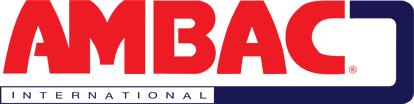By Robert Isherwood
Your procurement department’s time is valuable and should be spent on the tasks that reap the greatest ROI for your company. Repetitive and simple tasks, such as data entry and email sorting, can be handled or eased by using some of the readily available workflow efficiency tools that are available in today’s market. Complex and nuanced tasks can be properly handled by trusted leading employees.
Transitioning your procurement department into greater automation takes time. Fortunately, you have plenty of simple automation tools you can use today without having to rely on IT. This means faster deployment and implementation, and greater results now rather than later.
Below are four of the top tools for getting off the ground and transitioning your team out of repetitive and time-consuming tasks and into higher value accomplishments.
1. Microsoft Outlook
Studies have extensively shown that email is capable of being a massive distraction. However, it is also a necessary tool for your procurement needs. This conundrum has plagued many procurement professionals, taking undeserved time away from valuable tasks by going through email piles.
Around 80% of procurement organizations still use email to place orders and for communication. It’s fairly easy to understand why that may be the case. Almost everyone has an email account, and it’s a natural method of communication between suppliers, vendors, etc. – offering a central database for the information as well.
However, email possesses a number of drawbacks when it comes to efficiency. Even though several aspects of email communication have been replaced by advanced procurement email, the practice is still regarded as a necessary evil.
Microsoft Outlook has some wonderful features based around email organization and allocation that allow you to get the most out of your email needs. For example, the search parameters allow users to ignore emails past a certain timeframe, without a reply, or from a specified sender.
With Outlook, procurement professionals can set alerts that say when they are busy and can’t reply to emails, informing the sender that they are currently on another task and won’t be distracted with an email alert. Applying color coding schematics for organizational purposes, saved common phrases, and delayed email delivery relive the many burdens of email maintenance – all in a cost efficient way.
2. Google Apps
Although Google is a culture-shifting search engine, this is only one core aspect of the tech juggernaut. Before splurging on high-end software for procurement, find out what you can do for free using Google’s impressive suite of free or low-cost cloud apps (G Suite).
Procurement professionals can rely on the many high-profile and groundbreaking Google apps and tools to streamline their work. These organizational tools can have a dramatic impact on your procurement workflow.
Google Sheets is a spreadsheet tool which connects to Gmail. Users can provide a large group with access to a dedicated spreadsheet for procurement tasks, updates, to-do lists, etc. The spreadsheet format is quite convenient in procurement with the ability to create purchase orders and even create a very basic inventory management solution. The spreadsheets can be edited and reviewed by the whole group, and changes made by users are tracked.
Google Docs is highly useful in procurement and provides similar functionality for text documents, allowing contracts and documents to be created and shared with any parties, while any changes being updated in real-time.
Google Forms allows for the easy creation of forms or surveys if you need feedback from clients, customers or suppliers at any point – all without having to spend huge amounts on specific software.
All of the above free tools need some level of direct control and have their limitations, but they can reshape your daily work landscape in an impressive way.
3. Zapier
Zapier connects the apps you use together into an automated workflow. Your various apps become consolidated, allowing you and employees to eliminate manual steps like data entry or sending notifications.
Workflows can be created to follow one natural step with another in your procurement process. For example, get a key attachment copied to your Dropbox when it arrives in Gmail. Or sync your Google Drive files with your DropBox.
The workflow is built around triggers and actions. This gives you a clear chain to follow as you set up routine measures and automate repetitive daily tasks.
Zapier currently supports around 1,000 apps, so the possibilities of data management and organization are virtually endless. It provides much greater connectivity between the apps you use on a regular basis for procurement, and most users are amazed at how much more synchronization they can get out of Zapier.
4. Hazel
Hazel is a spectacular tool for file management available for Mac users. It ingeniously automates key processes in file organization, saving you time from doing a lot of the heavy mental lifting. Hazel is built on commands. You set commands and when certain criterion is met, the system responds.
For example, you can set a command that any document sent by a certain user is sent to an “urgent” folder. Consequently, if a file is in the downloads folder from website A, B, and C, it is automatically sent to an archive or trash after a month, in order to avoid cluttering your hard drive.
Another productive command is to move anything off the desktop to keep it clear of clutter. The folder can be called “desktop review” and all documents can go into this folder after, say, 24 hours. Commands can also be set up to allocate documents from the desktop to a wide range of folders, or just be deleted outright.
Procurement professionals can dig through all their file management tasks that require multiple steps, even if it only takes a few seconds, and apply Hazel automation commands. Time and attention are freed up tremendously by alleviating some of these repetitive organizational tasks.
The above tools can be implemented in seemingly unlimited ways, improving your daily work experience and productivity.
Procurement streamlining does not always require intensive IT work, customized software or a big budget. You can free up a lot of your time and make your processes move faster than ever with the tools that are out there.